Chicago SPM Course for fMRI
This short course on SPM for fMRI is part of the Chicago NeuroImaging Workshop on the Dynamic Social Brain.
It consists of a series of lectures and practical sessions covering statistical parametric mapping (spatial preprocessing, modelling, statistical inference) and its implementation in the SPM software.
Lectures and Hands-on Sessions
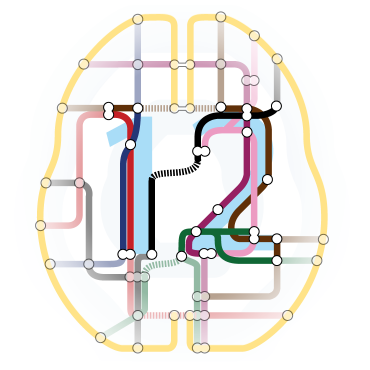
Spatial Preprocessing
- Lecture slides: PowerPoint, PDF.
- Preprocessing pipeline, prepared by Maryam Ziaei.
- Dataset: ZIP archive, PDF worksheet.
Modelling and Statistical Inference
- Lecture slides: PowerPoint, PDF.
- Dataset: ZIP archive, PDF worksheet.
Advanced Modelling and Group analyses
- Lecture slides: PowerPoint, PDF.
- Dataset: ZIP archive, PDF worksheet.
SPM Software
In preparation of this workshop, we would like to ask you to install in advance the SPM software on your laptop and make sure the installation is successful.
- Installation with MATLAB (recommended):
If you have MATLAB (any version from R2007a) already installed on your computer, follow the instructions below.
Download SPM12 archive and follow the installation instructions for your platform to unpack the archive and edit MATLAB path:
You can check SPM is installed properly by typing the following at the MATLAB prompt:
>> spm fmri
This should open the SPM interface without any warning or error message.
- Installation without MATLAB:
If you don't have access to a MATLAB license, you can install a standalone version of SPM12.
Download SPM12 standalone archive (also called CTF file) and the MATLAB Compiler Runtime (MCR) for your platform.
Then follow the installation instructions.
You should be able to launch the SPM interface by following these instructions.
The troubleshooting section might help you resolve common issues when installing SPM standalone.
If you have any problems with the installation of SPM12 on your laptop, please contact Guillaume Flandin ahead of the course to resolve the issue.
Contact
For SPM-related questions, please contact: Guillaume Flandin.
If you have any other issues, please contact: Workshop Organizers.