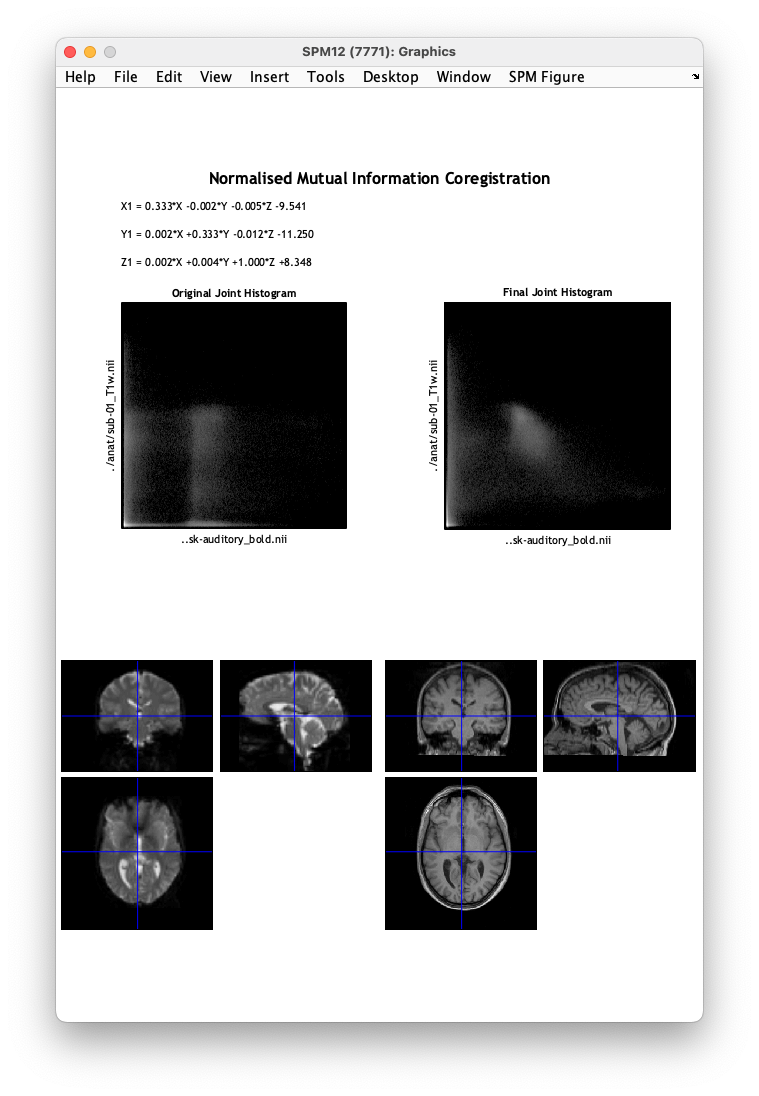fMRI data preprocessing¶
Coregistration¶
Coregistration brings two images into alignment. In this case this we will be working with the subject-specific structural and functional data.
Why coregister my data?
The goal of coregistration is to put the structural and functional data in alignment and ultimately improve bringing functional data into standard space, i.e. normalisation.
For a thorough overview of issues related to coregistration, see the SPM book:
-
From the SPM menu panel, select
Coregister (Estimate). You will see a pop-up window appear looking like this: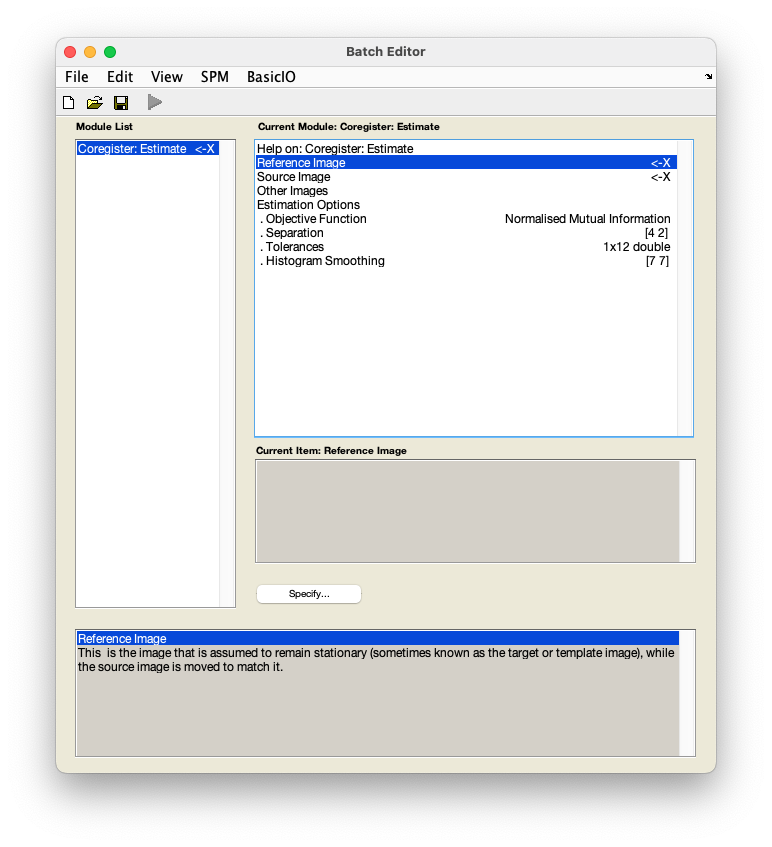
-
Select
Reference image(calledFixed imagein newer SPM versions). - In the pop-up window, use the left-hand panel to navigate to
sub-01/func/. - From the right-hand panel, select the mean image generated during realignment -
meansub-01_task-auditory_bold.niiand pressDone. - Select
Source image(calledMoved imagein newer SPM versions). - In the pop-up window, navigate to
sub-01/anat/. - Select the anatomical image -
sub-01_T1w.niiand pressDone. - Save this batch for future reference -
FileSave batchand name it, e.g.coregistration_batch.mat. - Run your batch by pressing .
SPM will now implement a coregistration between the structural and functional data that maximises the mutual information. In the process, the header of the source file (in this case the structural image) will be changed. Once finished, SPM will display the results of coregistration shown below. You can use the crosshair to navigate the image and check the quality of coregistration. Pay particular attention to the outline of the brain and ventricles.