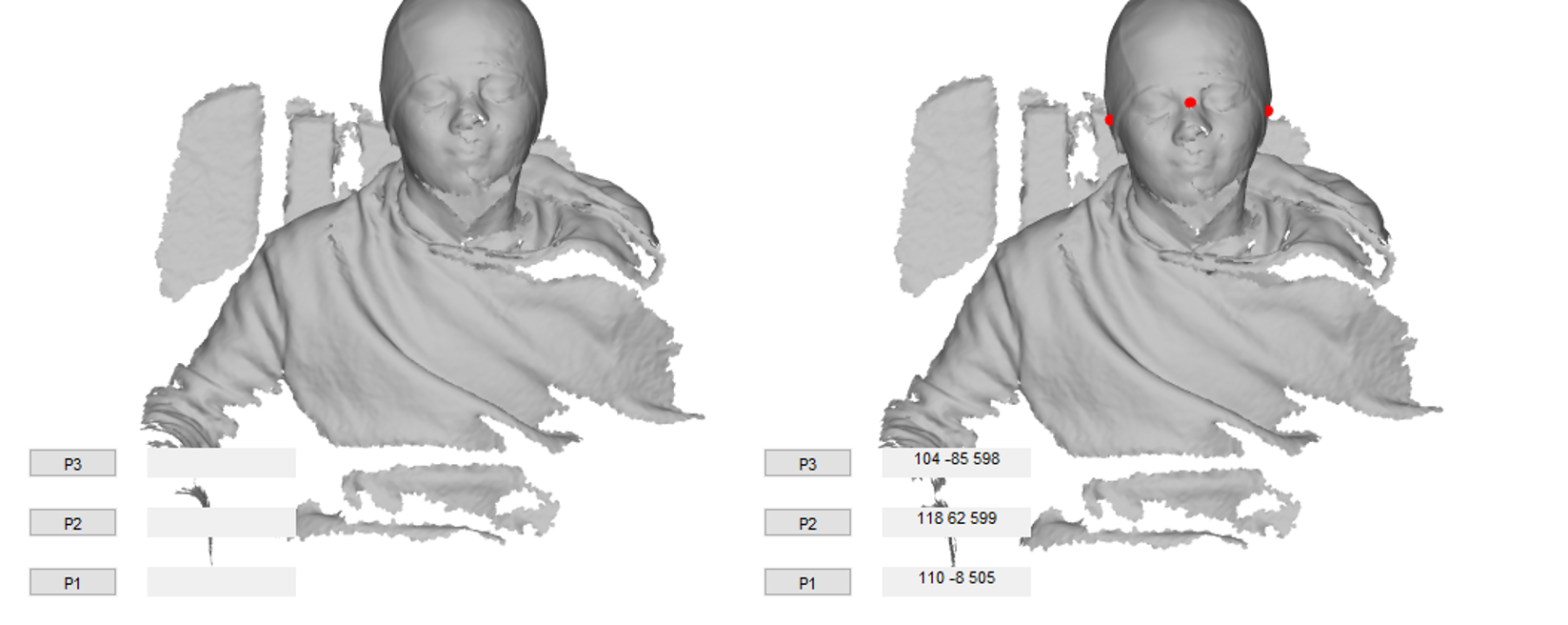Co-registration¶
Co-registration refers to the process of working out the position of the OPM sensors relative to the brain. There are many factors that influence this process. For instance, are you using a generic helmet or a subject specific helmet? Do you have an MRI of the participant or do you wish to use a template MRI? Do you have fiducial points or do have head-shape points from an optical scan?
Co-registration to a template with an optical scanner¶
When we do not have an MRI for a participant we can register the MNI template scalp to the participant’s head shape. We will then register the head shape to the helmet and subsequently to the sensor positions. The figure below graphically shows the order of registration.
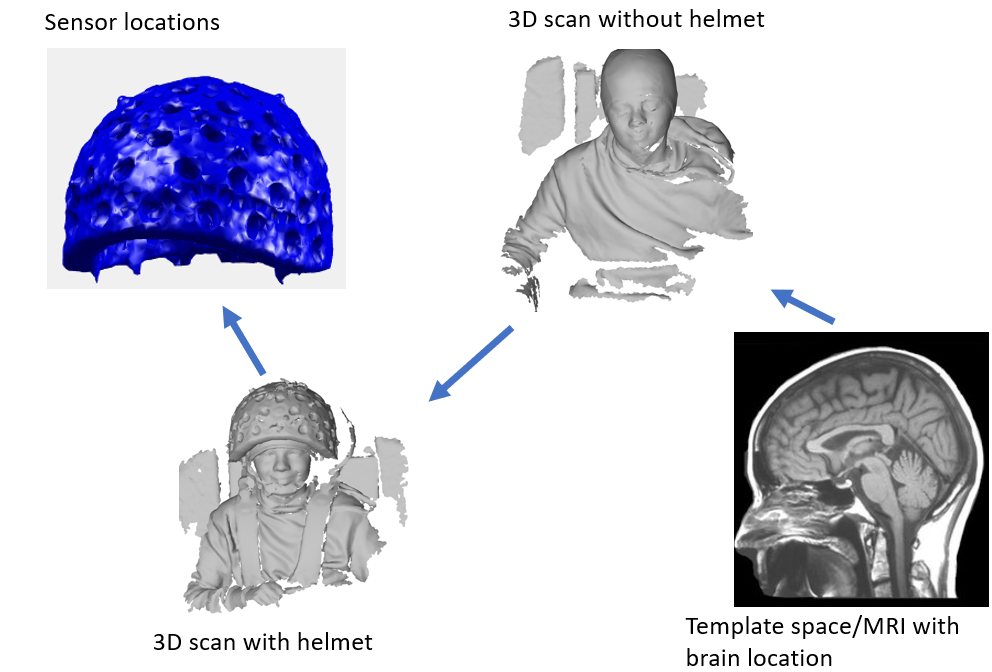
We first start by reading the data as we normally would.
%- read data
%--------------------------------------------------------------------------
S = [];
S.data ='OPM_meg_001.cMEG';
S.positions= 'OPM_HelmConfig.tsv';
D = spm_opm_create(S);
- 3 points on the helmet file (which contains sensor positions)
- 3 corresponding points on the mesh with the head and helmet present
- 3 points on the head shape mesh
- 3 point on the corresponding mesh file with the head and helmet present
Once the points are marked we can do the registration. The co-registration requires that the head shape file S.headfile be provided in any format that the gifti function supports as well as the 4 sets of fiducial points we have marked. Note that the fiducial points are provided to the functions in row order.
S=[];
S.D = D;
S.headfile ='head.obj';
S.helmetref= ...
[0,133.9,-24;... %point 1
-114,30.5,-61;... %point 2
116,29,-59]; %point 3
S.headhelmetref = ...
[77,-23,608;... %point 1
31,90,715;... %point 2
26,-141,692]; %point 3
S.headfid = ...
[111.626,-9,504;... % nas
97, 54, 551;... % lpa
84, -67, 548]; % rpa
S.headhelmetfid = ...
[33,-22.6,654;... % nas
14.7, 38.9, 699;... % lpa
5,-82,693]; %rpa
cD = spm_opm_opreg(S);
If the co-registration works we should get an image of a brain within the sensor array like the one below
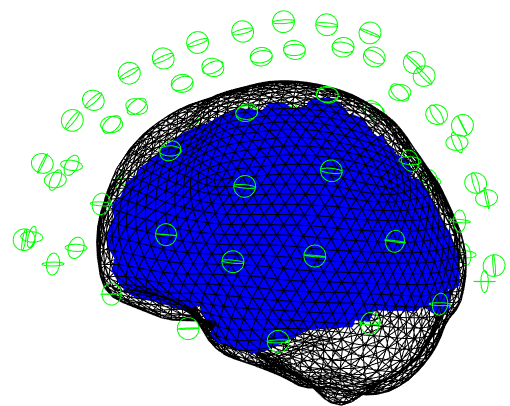
Manually Marking fiducials on meshes¶
To mark the fiducials we use the function spm_mesh_select. The function supports any file format supported by gifti method used to read meshes (‘.vtk’, ‘.obj’, ‘.ply’, ‘.off’, ‘.stl’, ‘.mz3’).