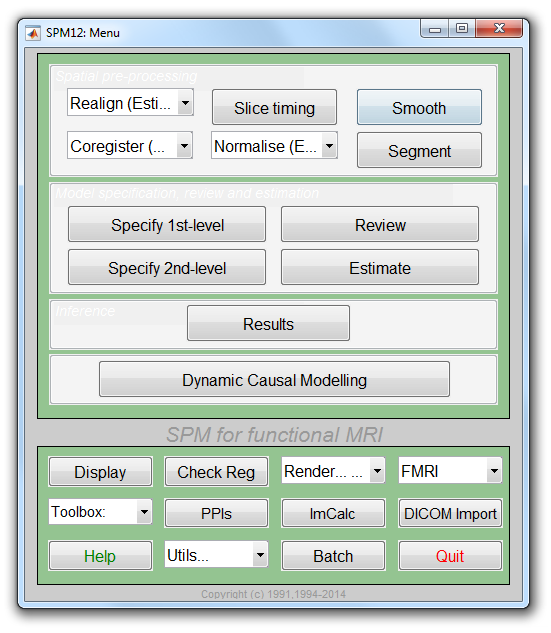Face fMRI data¶
As another, more sophisticated example, consider the data from a repetition priming experiment performed using event-related fMRI. Briefly, this is a 2\(\times\)2 factorial study with factors “fame” and “repetition” where famous and non-famous faces were presented twice against a checkerboard baseline (for more details, see (Henson et al. 2002)). The subject was asked to make fame judgements by making key presses. There are thus four event-types of interest; first and second presentations of famous and non-famous faces, which we denote N1, N2, F1 and F2. The experimental stimuli and timings of events are shown the next two figures.
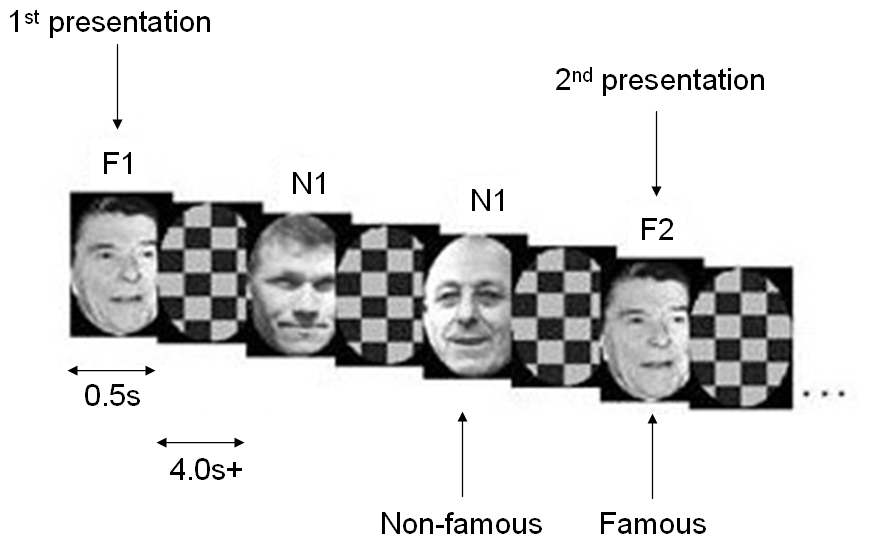
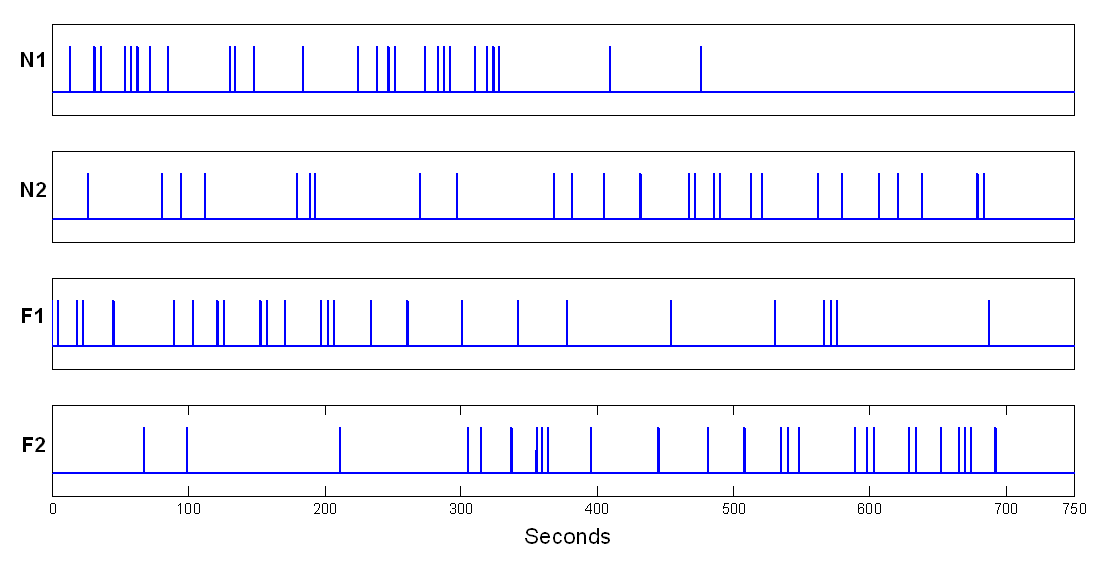
Images were acquired using continuous Echo-Planar Imaging (EPI) with
TE=40ms, TR=2s and 24 descending slices (64\(\times\)64
3\(\times\)3 mm\(^2\)), 3mm thick with a 1.5mm gap. The data archive
is available from the SPM website. This contains 351 Analyze format
functional images sM03953_0005_*.{hdr,img} of dimension
64\(\times\)64\(\times\)24 with
3\(\times\)3\(\times\)4.5 mm\(^3\) voxels. A structural image
is also provided in Analyze format (sM03953_0007.{hdr,img}).
To analyse the data, first create a new directory DIR eg.
C:\data\face_rep, in which to place the
results of your analysis. Then create 3 subdirectories (i) jobs, (ii)
categorical, (iii) parametric and (iv) bayesian. As the analysis
proceeds these directories will be filled with job-specification files,
design matrices and models estimated using classical or Bayesian methods.
As well as the classical/Bayesian distinction we will show how this data can be analysed from a parametric as well as a categorical perspective. We will look at the main effects of fame and repetition and in the parametric analysis we will look at responses as a function of “lag”, that is, the number of faces intervening between repetition of a specific face.
Start up MATLAB, enter your jobs directory and type spm fmri at the
MATLAB prompt. SPM will then open in fMRI mode with three windows (1)
the top-left or “Menu” window, (2) the bottom-left or “Interactive”
window and (3) the right-hand or “Graphics” window. Analysis then takes
place in three major stages (i) spatial pre-processing, (ii) model
specification, review and estimation and (iii) inference. These stages
organise the buttons in SPM’s base window.